salesforce service cloud
Service Cloud enables comprehensive, multi-channel support to handle customer requests for support or service, replacing email inboxes with a cloud-based console.
What you’ll achieve with Salesforce Service Cloud
What to expect
Creative Sparq works with you to implement Salesforce Service Cloud and automate your service team processes in 5 steps:
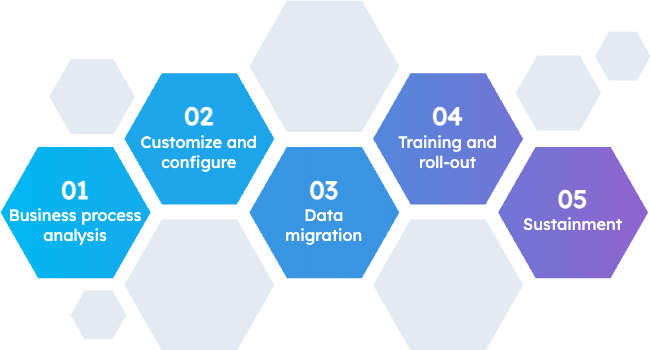
01
Business process analysis
Together with your leadership team and subject matter experts, we work to uncover:
- How service requests and incidents are logged, assigned, resolved, and communicated
- How knowledge and procedures are captured, stored, and maintained
- How you manage service level commitments
- How customer feedback is captured and how dissatisfaction is addressed
- How service teams interface with sales and operations teams
After identifying the strengths and opportunities in your existing customer experience process, we then design enhanced processes that:
- Retain and capitalize on the strengths in your existing processes
- Introduce solutions to roadblocks in the customer experience
- Streamline inefficiencies and automate manual activities
- Produce reliable reporting and analytics that drive improved decision making
02
Customize and configure
Once your business processes analysis is complete, we then customize Service Cloud to enable your enhanced business processes, leveraging:
- Case management features, email-to-case, web-to-case, agent consoles, knowledge management, omni-channel routing, and telephony integration
- Automations and workflows to replace repetitive tasks and eliminate rekeying
- Custom user interfaces that optimize the user experience
03
Data migration
If you’re currently using other tools, we clean, standardize, and migrate your data from previous tools into Service Cloud so that users can easily begin using the new system, while ensuring that Service Cloud reporting includes historical information.
04
Training and roll-out
We train your teams to use Service Cloud effectively and consistently. Administrator training is also offered so that you have dedicated internal support to perform day-to-day maintenance of the system.
05
Support and sustainment
As your business evolves and processes change, you can access Creative Sparq’s skilled administrators to implement enhancements at the pace you need.
Connect with us
Want to know more about Service Cloud?
Fill out the form below to request a free discovery call on how you can enable multi-channel customer service and support:
